MiX16 PRO
MiX16 PRO Theatre Show System is a macOS application for professional audio, video, image and lighting support in a theatre show or live performance.
Created by a professional theatre sound engineer. Used by theatre engineers, stage managers, live show producers, choreographers, magicians, puppeteers, cruise ship comedians, school teachers and many more all over the world. You want to know why? Continue reading...


Audio Channels (click to enlarge) |
|
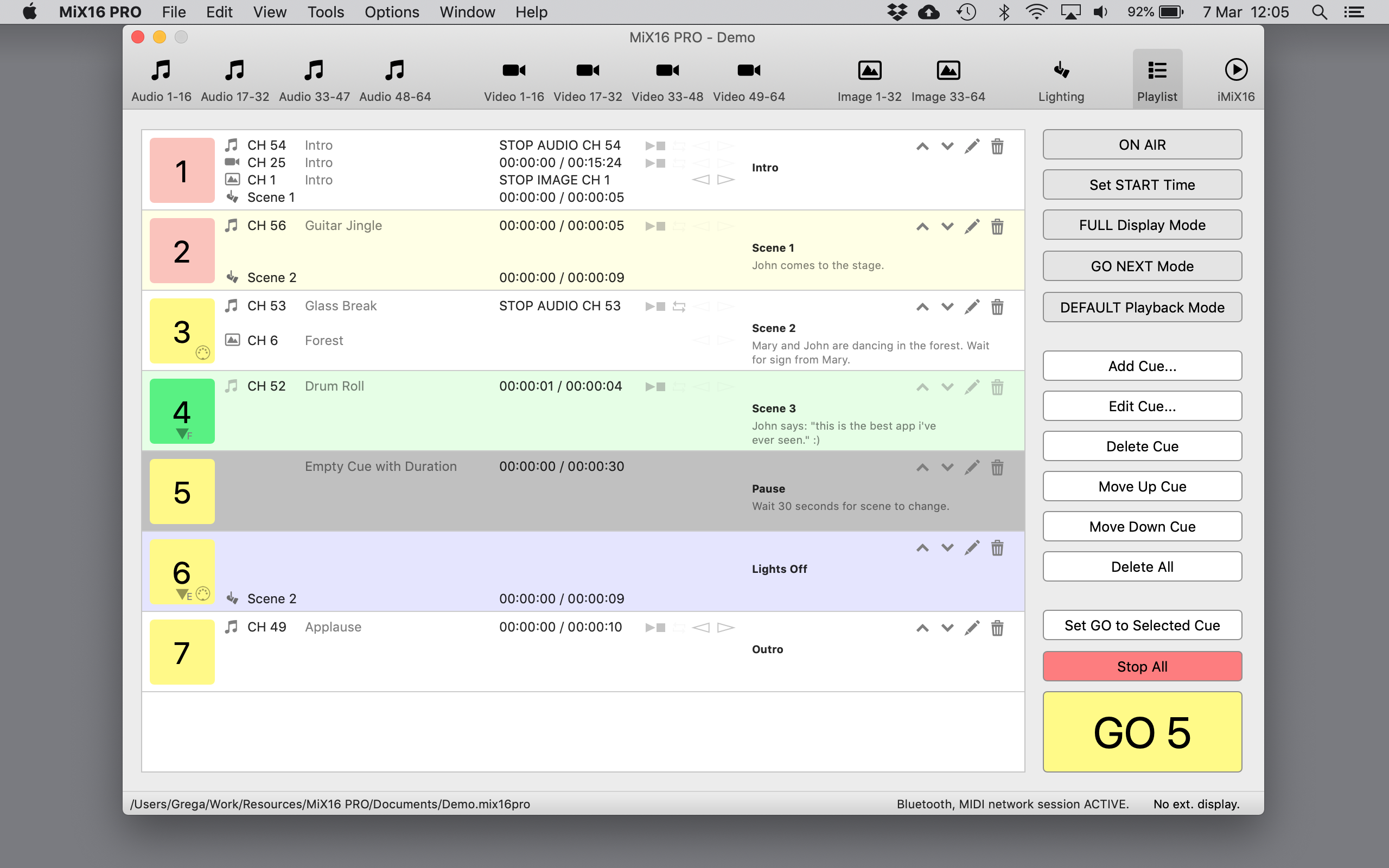
Playlist |
|
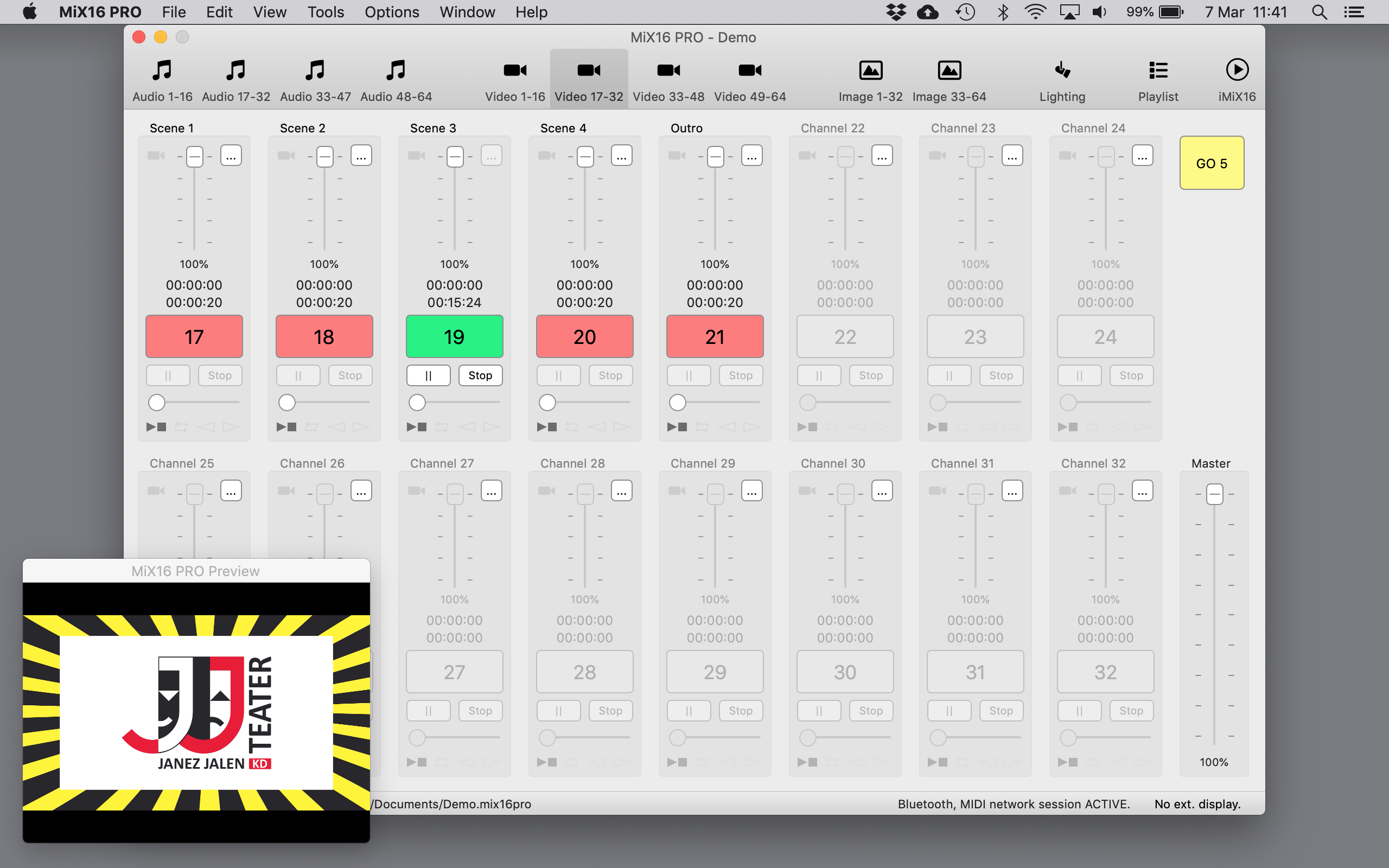
Video Channels |
|
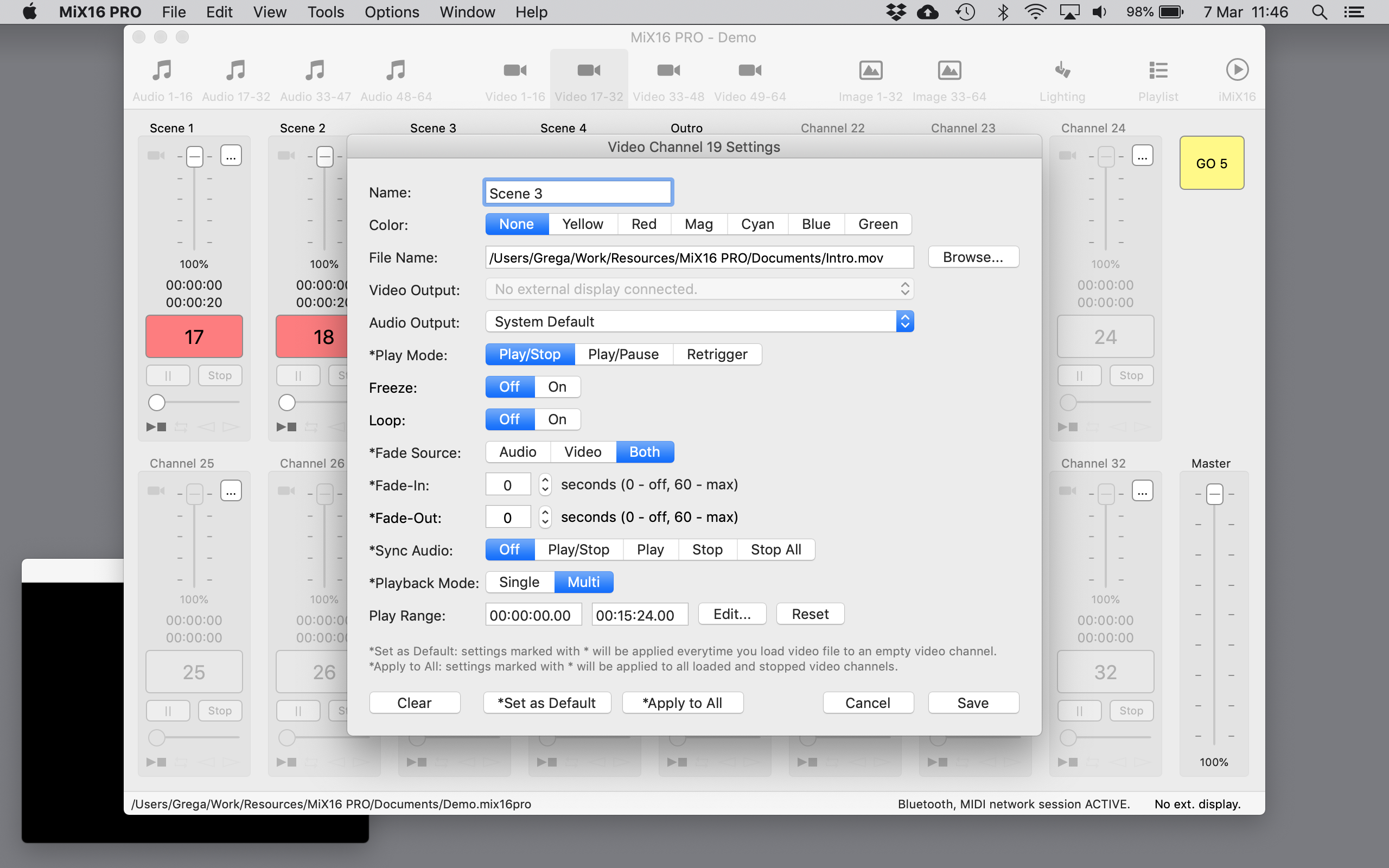
Video Channel Settings |
| |
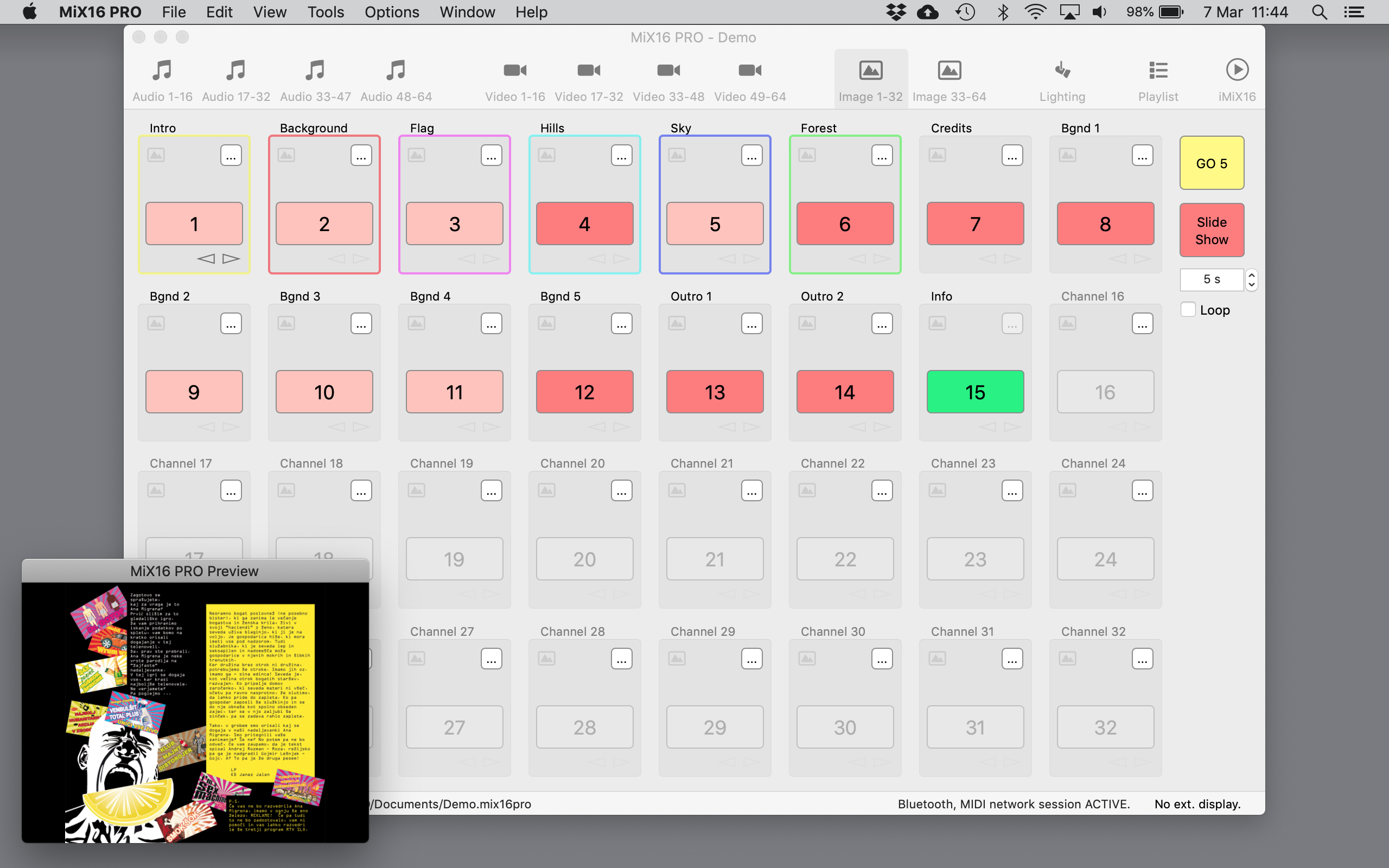
Image Channels |
|
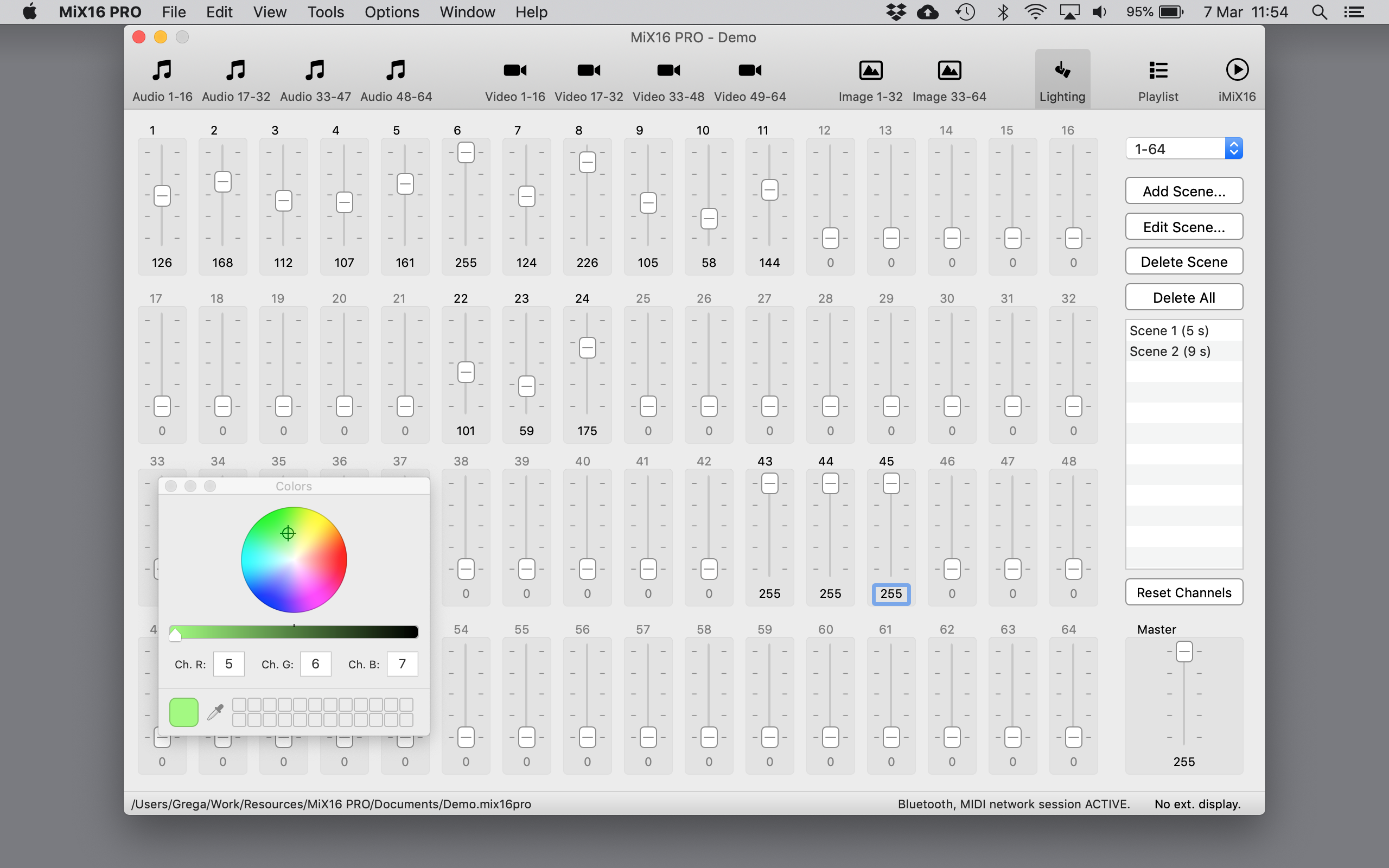
Lighting |
|
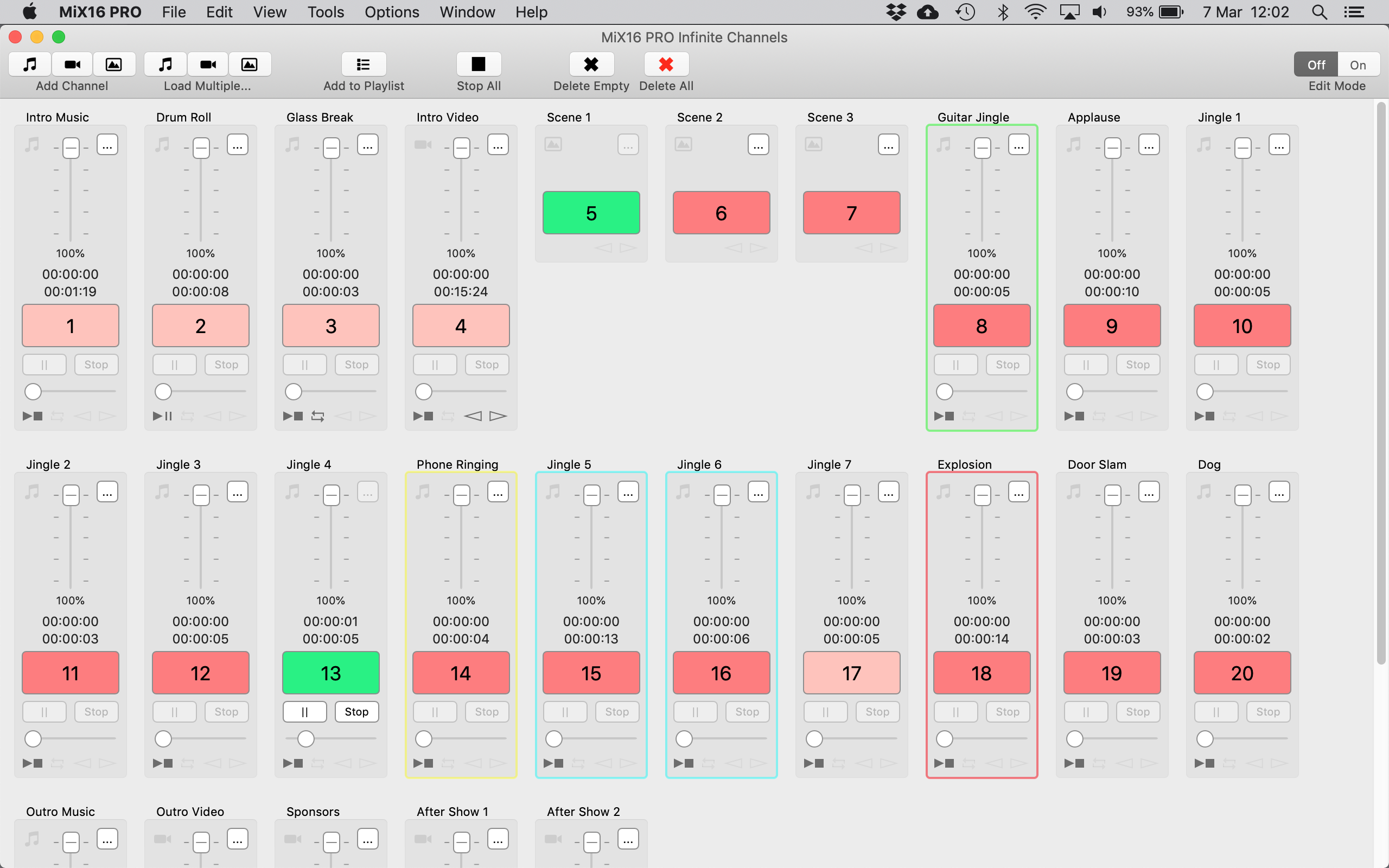
Infinite Channels |
|
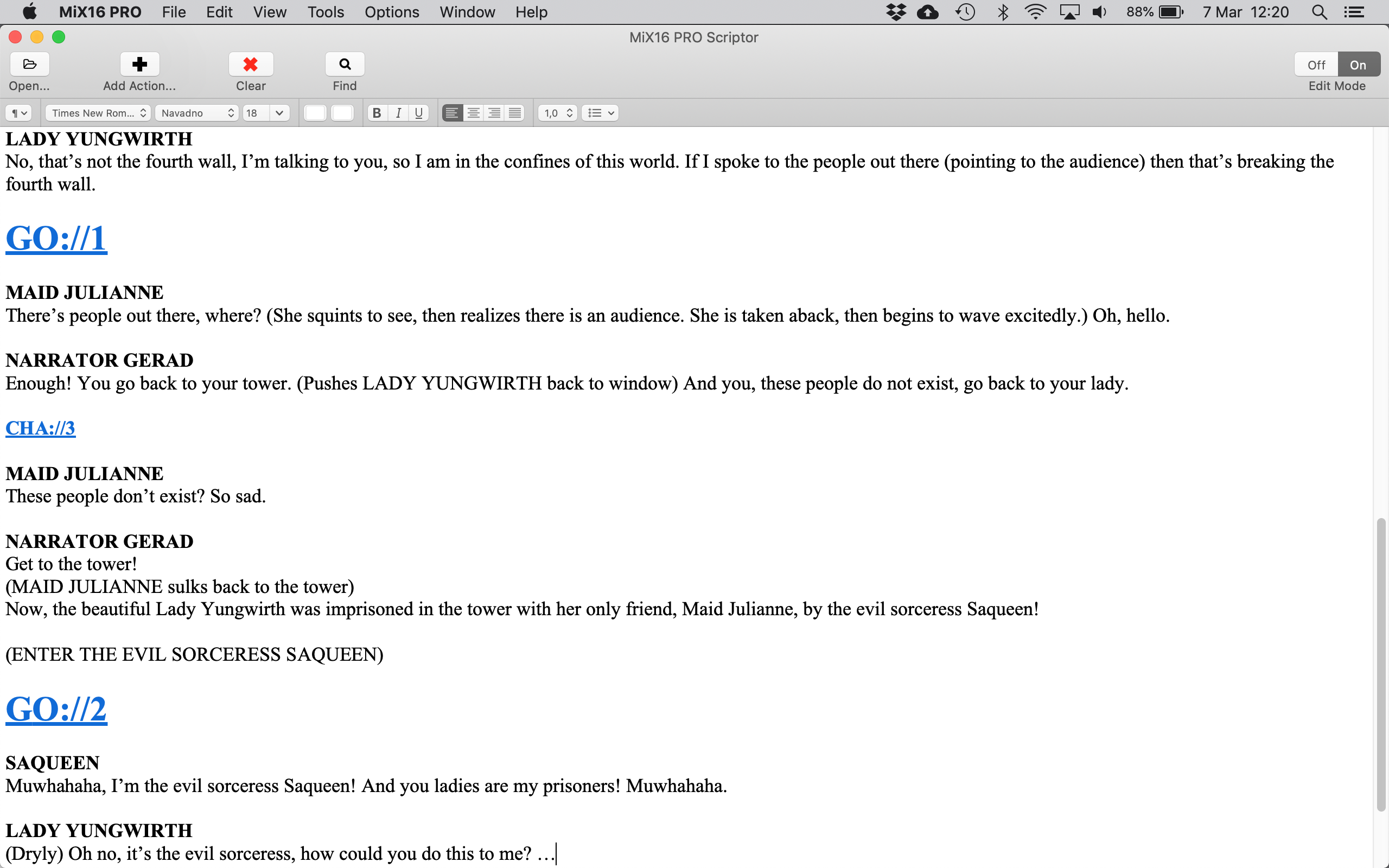
Scriptor |
| |
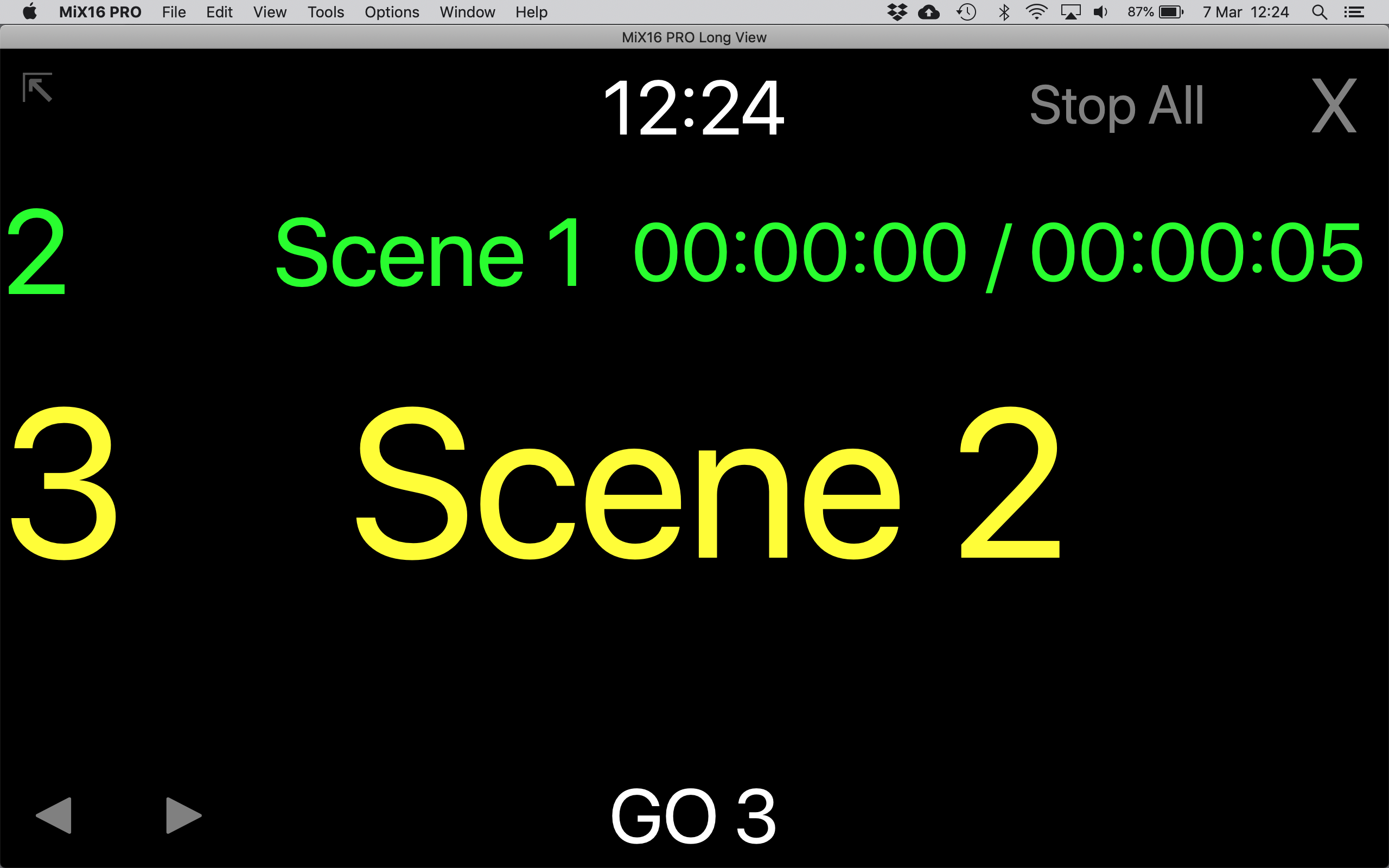
Long View |
|
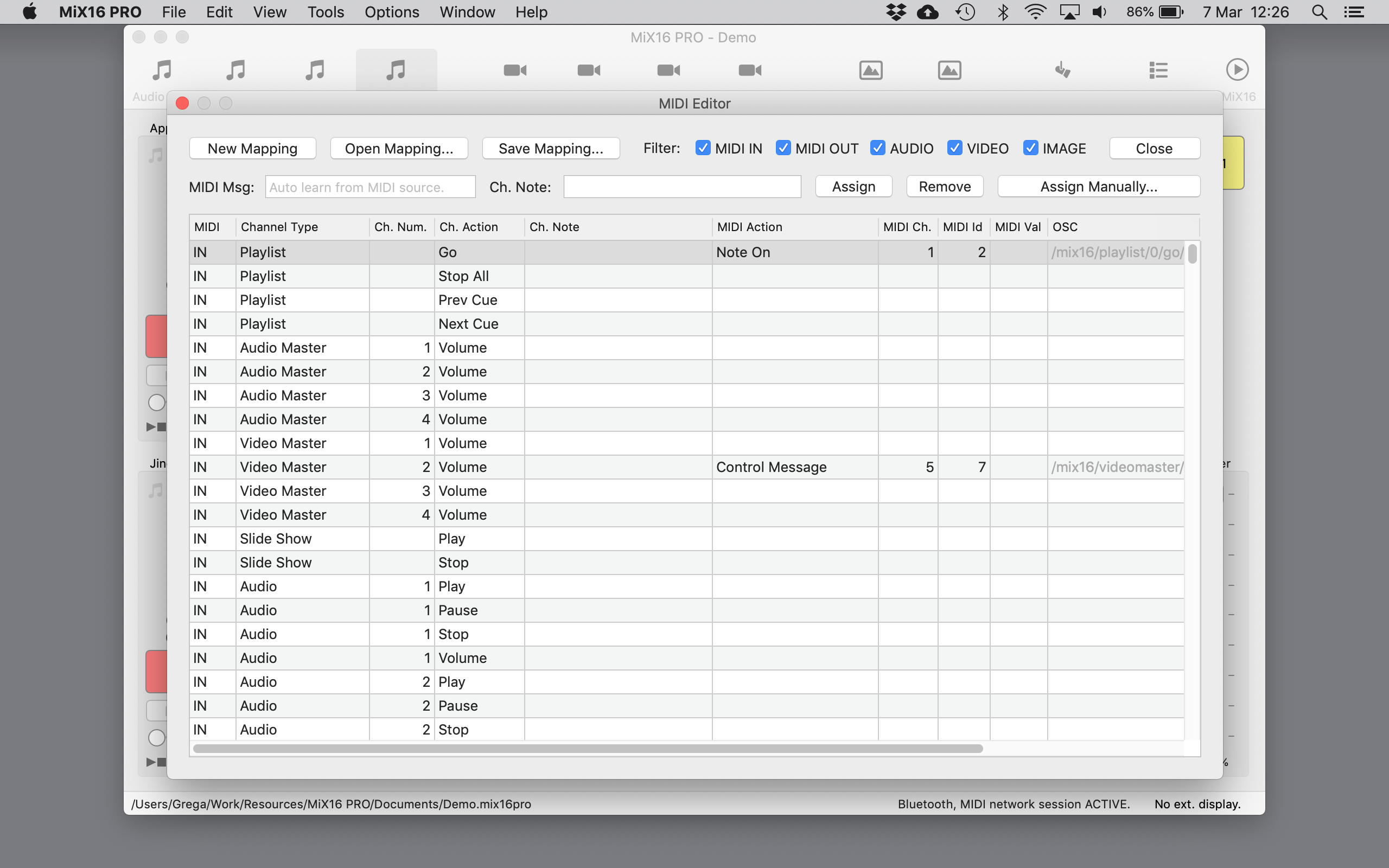
MIDI Setup |
|

Audio Channels (macOS Dark Mode) |
|
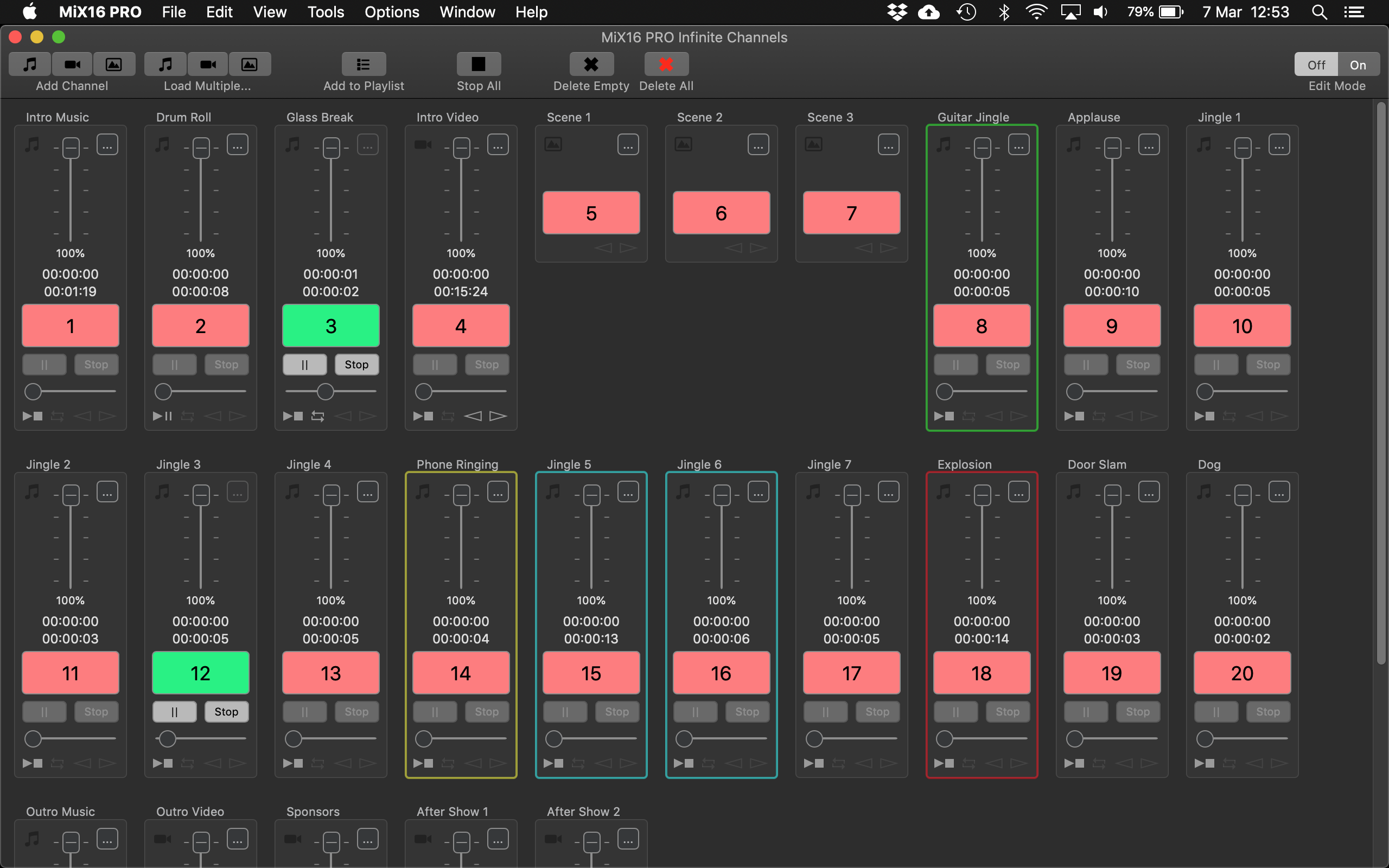
Infinite Channels (macOS Dark Mode) |
Key Features
- UNLIMITED audio, video and image channels and playlist cues.
- Play all audio, video and image channels simultaneously.
- Adjust playback settings like loop, fade-in, fade-out, etc. for each audio, video and image channel.
- Select audio output device for each audio and video channel (using USB or FireWire multichannel audio interface).
- Play video or image on external display such as monitor, TV or LCD projector - NO MIRRORING!
- Synchronize audio and video or image channels.
- Create project for each show.
- Import and export project (to use it on another computer).
- PLAYLIST - create audio, video and image cues and control your show with a single button.
- KEYBOARD - control the app with keyboard.
- MIDI IN/OUT – control the app with MIDI controller via USB or WiFi. Control other apps and MIDI devices with the app.
- OSC IN/OUT - control the app with other OSC apps. Control other OSC apps with the app.
- MEDIA MONKEY REMOTE - control the app with Media Monkey Remote device (www.audioaperemote.com).
- LIGHTING - full 512 DMX channels, Art-Net protocol, create scenes, ...
- INFINITE CHANNELS - create UNLIMITED audio, video and image channels.
- SCRIPTOR - control your show with first class script editor.
- LIVE INPUT - capture and play audio (microphone) and video (camera).
- Play MIDI files internally by using audio channels or externally with MIDIPlayer X app.
Try it for free... MiX16 GO has the same functionality as MiX16 PRO only loading and saving project is disabled.
 |